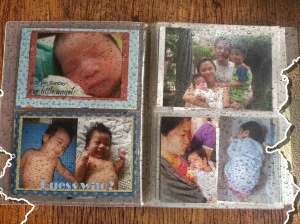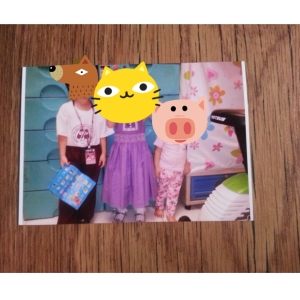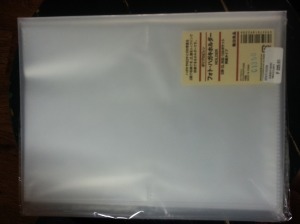With 3 kids and a full time job, I no longer have the luxury of time to make scrapbooks or photobooks for my kids’ memories. Thus, I resorted to what I now call “Memory Books” – its just a fancy name for an album, really. They are:
- SIMPLE – no frills, no design and no creativity needed 😀
- QUICK – choose your picture, add it to your album and you’re done
- EASY to MAINTAIN – as you create memories, it will be very easy to add on to your book.
So how do you start your Memory Book in this techy age of digital images??? Let’s face it, when the digital camera won over the heart of everyone, developing pictures became so “ancient”. But as hard drives got corrupted and social media network fads shifted (from Multiply to Facebook), people – especially mothers like me – realized the need to be able to ‘hold on’ to precious memories through pictures – hard, physical things like pictures.
- Have your images developed.
- If you use several image capturing devices, you would need to download and collate in one place
- If you would like to have your pictures in chronological order, I suggest renaming the picture using this syntax <Year>_<Month>_<Key>. It would look something like this “2012_Jan_1”. The key could be the date or anything to denote order – just so the file names aren’t correct. Why rename files? By the time they are developed, it would be very difficult to guess which came first just by looking at baby pictures (especially if you have 3 that look alike). Most good developing centers, print the filename at the back.
- Choose your images. You cannot develop everything. I choose 1-2 pictures per event in the child’s life but I don’t include everything. And I don’t include every event. I include random silly pictures taken anywhere. If it has a memory attached to it then I include it. Also, it is essential to develop family pictures and birthdays because somebody will be asking for those for sure!
- Choose a good developing center. Most places that offer cheap rates are most likely low quality. Do a test print of 10 pictures (most place require minimum number of prints) — one that looks awesome in your PC, one that is a bit blurred, one that is portrait, one that is landscape, etc. You would want a place that develops sharp, vibrant pictures and does a little editing such that the developed pictures don’t have white spaces on the top or at the sides like this one:
- Choose and purchase your album. I chose this one from Muji because it is simple, functional and SLIP-ON! I don’t need to do any lay-out at all. Plus, I get to put duplicate copies in the same slot. You really want duplicates of your pictures because I assure, once or twice a year, one teacher would require the kids to bring a family picture as homework or for show-and-tell. By the way, I got this on sale at 20% OFF!
- Organize. I try to be chronological but not anal about it.
- Slip it on. Enough said.