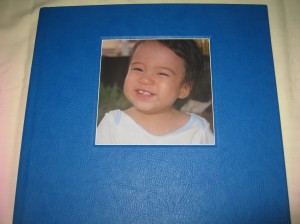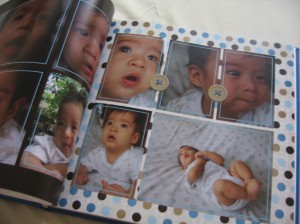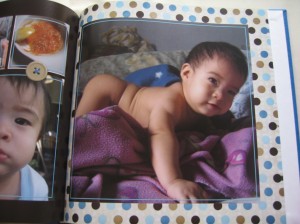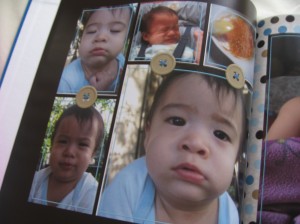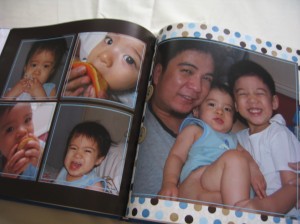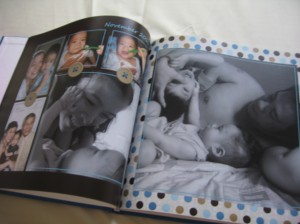An introduction to baby food preparation 🙂
For someone who doesn’t cook (ME!) – either can’t, won’t, don’t have time – making baby food can seem like a daunting task. First, because you’re preparing food for your precious little one – you want it to be perfect. Second, you have no clue where and how to start.
Let me to tell you first hand that it’s EASY and coming from me someone whose cooking skills go as far as frying eggs and canned goods, that’s a LOT of confidence!
Here are some ( of my) trade secrets on preparing and feeding homemade baby food:
1.Read up! There are a lot of cooks in my family and they’re not the modern type that relies on quick and easy recipes – they prefer waiting for the real thing rather than giving in to bouillons or prepared mixes and sauces. So I’ve asked my mom how to make food for baby but all I got was the usual “you just cook it and mash it”. DUH! She makes it sound so simple but the real question is “HOW DO YOU COOK IT?”. Since I couldn’t get the answer I needed, I turned to READING – something I love doing. I started with the free-est resource available to mankind – the INTERNET. There are many recipe sites out there but only handful that really caters to infant food or baby’s first foods. Here are a couple I frequent:
- Wholesome baby food. This one is really informative. It gives you a description of the food, its nutritional value, when to start it with baby and some side effects (if any), how to buy them (what to look out for, signs of ripeness), best way to cook them and then proceeds to list down recipes that includes this particular food. What more could you ask for! It also has useful links on storing, freezing, thawing baby food and articles on baby allergies and diarrhea. You can also easily find your “food” of choice since the menu posts categories for Fruit, Vegetables, Grains, Meat & Dairy
- Homemade baby food. Though not as organized as the first, it also tells you HOW to prepare the food – if you should peel them, steam them, bake them and in what manner. And aside from the usual articles on food allergies, baby-led weaning and tips, I like the baby food chart section. Though your pediatrician will always tell you what foods are recommended at a particular age, the chart comes in handy for introducing variety to baby – just make sure you get the go signal from your doctor. Somewhere in that section is the link for a baby food planner – it’s just a simple calendar to keep track of what baby has eaten.
2. Confidence is KEY. A baby is basically tabula rasa (“blank slate’) when it comes to taste – at least this is what I believe in my experience. This belief makes it easier for me to introduce new flavors in healthy foods to my baby without the doubt that “he might refuse it”. Though, there are studies that a baby might prefer one taste over the other, this may only be true when the mother consumes a certain flavor everyday. If you were a pregnant mother who had a varied diet everyday then I probably can guess that there is no need to worry about taste preferences at 6 months.
My SKY ate the normal baby foods as an infant – brown rice, potatoes, carrots, sweet potatoes, squash, misua – but I was also keen to introduce the not so usual flavors of eggplant, red bell pepper, broccoli, cauliflower and spinach before he turned 1. He ate them without so much fuss I should say.
Once you have that confidence that your baby WILL eat what you’ve cooked, it’s time to get down to the actual cooking.
2. Cleanliness is next to godliness. Be sanitary (with your tools) and hygienic (with yourself) at all times!
- Cutting boards should be specially labeled for the kind of food they are used for. Boards for cutting meat should only be used for meat while boards for slicing vegetables should only be for vegetables. This is to prevent cross-contamination. As for the kind of cutting board (wood or plastic), I really have no preference as long as they’re clean. Here is a helpful article on the considerations between wood or plastic cutting boards.
- Wash your hands conscientiously with soap and water. You need to scrub in between the fingers, the palms and the back of you hands. If you have long nails, make sure you remove any debris from under those nails. And after washing, dry with a clean towel. If you’re a bit of a germophobe like me, dry with a paper towel and do not touch anything else after washing.
- If you have cough or colds, use a face mask.
- Sterilize or wash the food storage thoroughly. I used baby food bottles to store my homemade baby food. Why do I have baby food bottles if I make my own food? Let’s face it, I don’t always have the time and some flavors are hard to get by – like peaches, zucchinis, prunes. I sterilize the bottles with our baby bottle sterilizer, drip-dry and its good to go. Other storage containers I use are freezer ziplocks for the freezer, ice cube tray with cover for freezing, and glass leak-proof containers in the refrigerator (i.e. Lock n Locks, Biokeeps, etc). At one point, I used a breastmilk bag when I just made to much broccoli.
- Use distilled/filtered water. If you live in a place where the tap water quality is not good (or there have been floods recently in your area), be safe and use filtered water to wash the vegetables/fruits. If you’re mixing the food with water, use distilled water.
- Wash baby’s eating stuff with a dedicated sponge or brush. Need I say more?? Imagine all the oil and leftover in the common household sponge!
3. Know what foods are appropriate and when. Now that you’re all clean and confident, the next question is, “what should I feed my baby and when?“. Take your cue from your pediatrician. Most babies start “solid feeding” at 6 months. However, some may be ready earlier or later – that will be another topic. WHO (World Health Organization) calls this stage “complimentary feeding” and recommends 3 qualities of food in addition to breastmilk – timely, adequate and appropriate:
Complementary feeding should be timely, meaning that all infants should start receiving foods in addition to breast milk from 6 months onwards. It should be adequate, meaning that the complementary foods should be given in amounts, frequency, consistency and using a variety of foods to cover the nutritional needs of the growing child while maintaining breastfeeding. Foods should be prepared and given in a safe manner, meaning that measures are taken to minimize the risk of contamination with pathogens. And they should be given in a way that is appropriate, meaning that foods are of appropriate texture for the age of the child and applying responsive feeding following the principles of psycho-social care. (see full article here)
I guess that’a all I have in the bag for now. Hope it helps anyone out there!